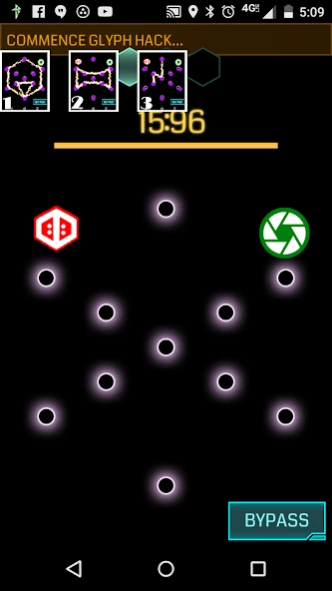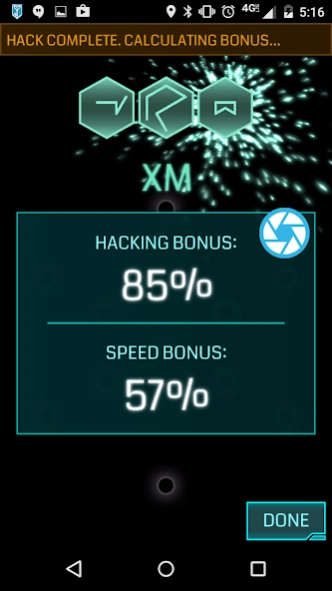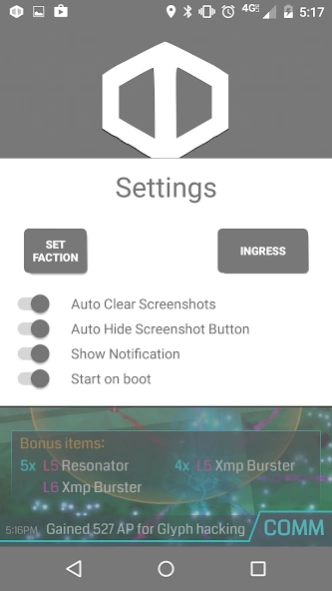Goldfish Glypher for Ingress
Free Version
Publisher Description
Goldfish Glypher for Ingress - Glyph screen shot overlay memory aid.
(An unofficial Ingress app, not affiliated with Niantic in any way)
Always forget one of the glyphs? Can't quite remember the sequence for a particular glyph?
It's okay, Goldfish memory is more common than you think.
Instructions:
Open Goldfish Glypher
Go find a portal and do a glyph hack
When a glyph appears press the screenshot button
When it's time to put the glyphs in use the generated thumbnails as reminders (be quick, timer is running!)
Hit the red clear button to clear out the thumbnails, you can also set it to clear automatically
Settings can be accessed in the notification. Just poke the adapt glyph next to the close button
Here you can choose your faction, purchase pro, enable auto clear and start on boot.
To hide the camera button temporarily poke the notification text, and do likewise to unhide it!
Note: 4 or more simultaneous thumbnails requires a one time in-app purchase of one dolla American
Features:
Take screen shots of glyphs
Guide that shows you where all the points are in each screen shot
Can be configured to auto hide capture button when Ingress isn't open (requires app stats permission)
Can be easily hidden and retrieved from it's notification or the notification can be turned off if auto hide is enabled
You can drag buttons and screen shot thumbnails around to suit your preference.
Themes to match your faction choice (Enl, Gray, or Res)!
Uses Material Design elements
Permissions used:
Billing: used for the one time in app purchase
Run at start up: app can be configured to start up automatically, if you like.
About Goldfish Glypher for Ingress
Goldfish Glypher for Ingress is a free app for Android published in the Food & Drink list of apps, part of Home & Hobby.
The company that develops Goldfish Glypher for Ingress is netsplit. The latest version released by its developer is 1.0. This app was rated by 1 users of our site and has an average rating of 5.0.
To install Goldfish Glypher for Ingress on your Android device, just click the green Continue To App button above to start the installation process. The app is listed on our website since 2018-05-31 and was downloaded 64 times. We have already checked if the download link is safe, however for your own protection we recommend that you scan the downloaded app with your antivirus. Your antivirus may detect the Goldfish Glypher for Ingress as malware as malware if the download link to netsplit.glyph is broken.
How to install Goldfish Glypher for Ingress on your Android device:
- Click on the Continue To App button on our website. This will redirect you to Google Play.
- Once the Goldfish Glypher for Ingress is shown in the Google Play listing of your Android device, you can start its download and installation. Tap on the Install button located below the search bar and to the right of the app icon.
- A pop-up window with the permissions required by Goldfish Glypher for Ingress will be shown. Click on Accept to continue the process.
- Goldfish Glypher for Ingress will be downloaded onto your device, displaying a progress. Once the download completes, the installation will start and you'll get a notification after the installation is finished.